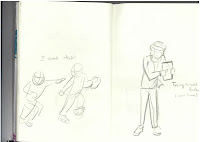Because of misunderstanding, I started on a wrong track but, after my tutor's guidance, I builded a new concept. Idea behind this was to achieve different style of mood in single animation. I wanted my character to look really exhausted. I set up his mood and acted out a reference shoot.Clip was not coming up to the mark. With my tutor's and classmate's help, I managed to get a nice reference video.
Reference shoot :
Stage 1:
http://www.youtube.com/watch?v=SEIVYppSG2E
Stage 2:
http://www.youtube.com/watch?v=Lf53jgOt9NM
On this stage, I was clear what I am looking for in my animation. I wanted to have a camera change. I did two camera changes, one after character kicks his pet and second when he gets scared. I faced many technical problems in this assignment. Animation feature of Maya software was new to me, I was having trouble constraining one object to another. It took lot of time to solve. I referred plenty of videos on constraining feature of Maya. One of it listed bellow:
http://www.youtube.com/watch?v=Spj8tRQ8bkM
This was not enough, some of the new problem were faced by me and couldn't find solution on them. But as I progressed, I found a way out. For example, in this animation the Busu (human character) who is grabbing a box from one hand and then he handed over it in another hand. Till there it was clear, but when he transferred that box to other hand, again I had to Parent him with right hand of the character. I decided to copy the same object in a same position and animate the second box with right hand.
Final Look...
I am really happy with this assignment's final output. I did some changes according to my tutor's suggestion. I got to learn lots of technical and animation facts. I had couple of ideas but, because of limited time period I could not apply them. For my next assignments, I want to add more expressions and eye animation in my work. My animation file was not getting rendered properly. Tip of Busu's shoes( human character) was not getting rendered for some reason. I used Google information for this, but in student version of Maya software it was not applicable. At the end, I did selection of all the visible objects and rendered them frame by frame. I was lucky to get help from my friend for lighting . Rest everything fell in place and I finished my assignment on time.